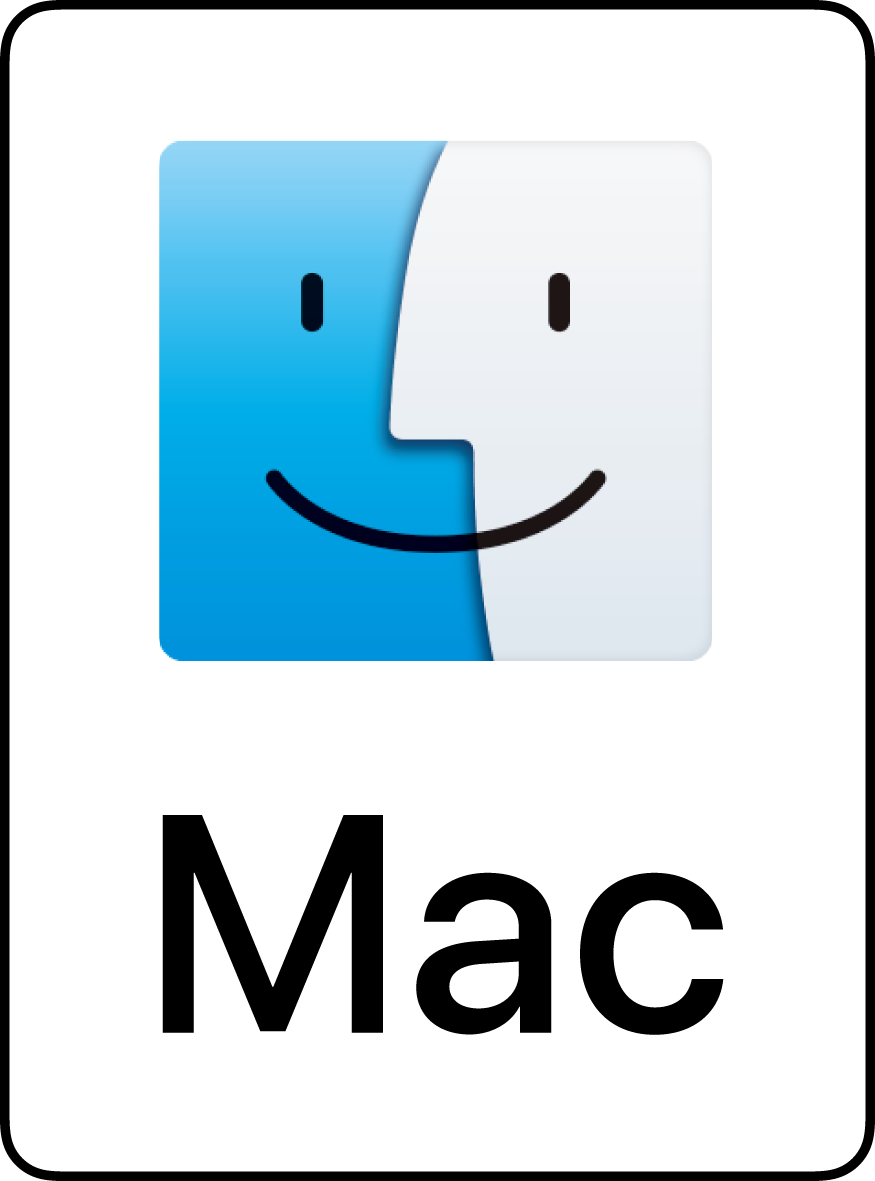Changelog
Improvements
- Fixed bug that prevented the default email software settings not working properly.
- Upgraded cryptography library to LibreSSL 3.6.1.
Bugs Fixed
- Other bugs squashed.
- GyazMail now supports OAuth 2.0 authentication
- The default email software settings do not work properly. If you don’t need OAuth authentication, use 1.6.5.
Improvements
- Upgraded cryptography library to LibreSSL 3.2.5.
Bugs Fixed
- Fixed bug that could cause long attachment names to be missing.
Known Issues
- Localization is incomplete.
Improvements
- Improved compatibility with macOS Big Sur.
- Fixed screen layout in OS X Mavericks or earlier.
Bugs Fixed
- Fixed bug preventing message search by size.
- Fixed possible crash when closing IMAP subscription dialog.
Known Issues
- Localization is incomplete.
Bugs Fixed
- Improved overall stability.
- Fixed message list scrolling behavior.
Known Issues
- Localization is incomplete.
Bugs Fixed
- Fixed bug preventing Save As of messages on macOS Catalina
- Fixed problem that could prevent the message list columns from being displayed.
- Fixed possible crash when starting application.
- Fixed bug preventing proper print of certain HTML mail.
- Fixed bug causing double display of “Open Link” option in contextual menu of HTML mail contents.
- Other bugs squashed.
Known Issues
- Localization is incomplete.
Bugs Fixed
- Fixed crash that would occur in macOS 10.12 or earlier.
- Other bugs squashed.
Known Issues
- Localization is incomplete.
Improvements
- Support for 64-bit (requires macOS
10.610.12.1 or later). - GyazMail is now notarized via the Apple Notary Service.
- Upgraded cryptography library to LibreSSL 2.9.2.
- Other minor improvements.
Bugs Fixed
- Minor bugs squashed.
Known Issues
- Crash in macOS 10.12 or earlier.
- Localization is incomplete.
Improvements
- Disabled importing messages from Apple Mail on macOS Mojave or later.
Export mailboxes with Apple Mail, and import them. - Improved other compatibility with macOS Mojave.
Bugs Fixed
- Fixed some Italian localizations.
Improvements
- Improved compatibility with macOS Mojave.
Bugs Fixed
- Fixed crash that could occur when deleting outgoing mail servers.
Improvements
- Improved compatibility with macOS High Sierra.
Improvements
- Improved compatibility with macOS Sierra.
- Support for Growl 2.
- Upgraded regular expression library to Oniguruma ver. 5.9.6_p1.
- Other minor improvements.
Bugs Fixed
- Corrected missing quoted text when replying or forwarding to HTML mail.
- Minor bugs squashed.
Improvements
- Improved compatibility with OS X Yosemite.
- Disabled SSLv3 support.
- Upgraded regular expression library to Oniguruma ver. 5.9.6.
- Other minor improvements.
Bugs Fixed
- Fixed a communication error with SpamSieve.
- Minor bugs squashed.
Improvements
- Improved compatibility with OS X Yosemite.
- Upgraded regular expression library to Oniguruma ver. 5.9.5.
- Other minor improvements.
Bugs Fixed
- Fixed bug preventing the communication log output.
- Fixed some French localizations.
- Minor bugs squashed.
Improvements
- Support for Retina display.
- Slightly improved Apple Mail message import functions.
- Upgraded regular expression library to Oniguruma ver. 5.9.3.
Bugs Fixed
- Fixed bug preventing cancellation of SSL transmission.
- Fixed bug that could cause menu keys of Key Assignments preferences to not work properly.
- Fixed bug that could cause regular expressions to not work properly.
- Minor bugs squashed.
Improvements
- GyazMail now supports Gatekeeper in OS X Mountain Lion.
Bugs Fixed
- Minor bugs squashed.
Bugs Fixed
- Fixed bug that could cause “Communication Error: Cannot connect to host XXX using port YYY (Invalid argument)” error when an IPv6 connection fails.
- Fixed some French and Slovak localizations.
- Minor bugs squashed.
Improvements
- Import of messages from OS X Lion Mail now supported.
- Improved compatibility with Safari 5.1.
- Support for Growl 1.3.
Bugs Fixed
- Minor bugs squashed.
Improvements
- Improved compatibility with OS X Lion.
Bugs Fixed
- Minor bugs squashed.
Improvements
- Improved display of HTML messages
- Upgraded regular expression library to Oniguruma ver. 5.9.2.
- Other minor improvements.
Bugs Fixed
- GyazMail now uses IPv4 addresses if an IPv6 connection fails.
- Minor bugs squashed.
Improvements
- Improved compatibility with Mac OS X 10.6 Snow Leopard.
Bugs Fixed
- Minor bugs squashed.
Improvements
- Improved handling of attachments.
- Made IPv6 addressing priority in environments where IPv6 addressing is active.
- Support for Growl 1.1.4.
- Upgraded regular expression library to Oniguruma ver. 5.9.1.
- Other minor improvements.
Bugs Fixed
- Corrected possible crash when downloading multiple junk mails from an IMAP account.
- Corrected possible crash or freeze during communications errors with IMAP accounts.
- Fixed bug that could causes crashes or other errors when deleting IMAP accounts.
- Fixed bug that could cause display of “Unable to get the ‘AXParent’ attribute of element” error message when creating a new message.
- Fixed error preventing crash report saving under Mac OS X 10.5 Leopard.
- Fixed bug causing slowdown when working through unread messages under Leopard.
- Improved compatibility with WebKit of OS 10.5 Leopard and Safari 3.1.
- Fixed bug causing double display of “Open Link” option in contextual menu of HTML message contents.
- Fixed bug preventing proper input of Japanese subject and body text when clicking a mailto URL in a browser.
- Corrected display order of fields in message list and address dialog.
- Other minor bugs squashed.
Improvements
- Improved compatibility with Mac OS X 10.5 Leopard.
- Support for Growl 1.1.2.
- Other minor improvements.
Bugs Fixed
- Fixed error generated when moving or deleting mail in a Gmail IMAP account.
- Fixed problem that prevented display of some images in HTML messages sent with Apple Mail.
- Fixed bug that deleted attached files below the signature when the “Remove the Usenet signature when quoting all” option in the Reply pane of the Compose preferences was checked.
- Other minor bugs squashed.
Improvements
- Improved compatibility with pre-release versions of Mac OS X 10.5 Leopard.
- Removed saving of messages to Drafts mailbox prior to sending.
- Improved performance of message copy/move in offline IMAP accounts.
- Upgraded regular expression library to Oniguruma ver. 5.9.0.
- Other minor improvements.
Bugs Fixed
- Fixed bug preventing copy/move of IMAP messages to other offiline IMAP accounts via receiving rules.
- Fixed bug which could cause offline IMAP account changes to not be properly reflected on the server.
- Fixed several problems related to DEEPMail, SmarterMail and other IMAP servers (when using DEEPMail, be sure to set the “Max number of connections to cache” field in the Receiving tab of the account preferences to 1).
- Fixed bug that could cause a crash when deleting folders.
- Fixed bug that could cause a crash when importing messages from Apple Mail.
- Fixed bug causing message sending slowdown when the address history is displayed.
- Fixed bug that greatly reduced text input speed when “Next Unread” and “Next Flagged” were displayed in the toolbar.
- Fixed some Slovak localizations.
- Other minor bugs squashed.
Improvements
- Improved handling of attachments.
- Upgraded regular expression library to Oniguruma ver. 5.7.0.
- Other minor improvements.
Bugs Fixed
- Fixed problem that added an improper date header when sending mail from certain time zones.
- Fixed unpredictable error related to IMAP accounts.
- Fixed crash that could occur when displaying IMAP subscription dialog box.
- Fixed bug that displayed a blank message when selecting “Show Reply” from the View menu.
- Fixed some Slovak localizations.
- Other minor bugs squashed.
Bugs Fixed
- Fixed crash that could occur when reflecting the results of offline changes to an IMAP server.
- Fixed bug preventing proper execution of rules involving the Address Book.
- Other minor bugs squashed.
Improvements
- Improved compatibility with several types of IMAP servers.
- Added “Check for new messages in all folders”, “Show only subscribed folders” and “Max number of connections to cache” options to IMAP account receiving preferences.
- Added IMAP folder subscription function (Folder menu).
- Upgraded regular expression library to Oniguruma ver. 5.5.3.
- Other minor improvements.
Bugs Fixed
- Fixed bug that could cause “redirect” to not function properly in mail rules.
- Other minor bugs squashed.
Improvements
- Changed IMAP download and synchronization to affect only folders beneath the IMAP path prefix.
- Other minor improvements.
Bugs Fixed
- Fixed bug preventing redirect from working properly that was inadvertently introduced in last version.
- Fixed crash that could occur when closing an IMAP account message window while it was loading.
- Fixed bug that caused improper display of address candidate window in multi-display environments.
- Other minor bugs squashed.
Improvements
- Upgraded regular expression library to Oniguruma ver. 5.5.2.
Bugs Fixed
- Fixed several problems related to IMAP accounts.
Corrected bugs preventing save and delete of messages and synchronization of folders on some IMAP servers. - Fixed bug that could cause some downloaded messages to appear with a deleted icon.
- Other minor bugs squashed.
New Features
- GyazMail now supports IMAP accounts!
- Support for the IPv6 address.
- Messages can now be individually saved in one of several formats (text, rich text, RFC 822).
Improvements
- When deleting folders, any messages within the folder are now also deleted (rather than just being moved to the trash).
- Folders can now be moved into, or created within the Trash. Emptying the trash will delete any folders within it.
- Locations of default folders can now be changed via the Misc. tab in POP3 accounts preferences.
- Modified remote folder handling to show messages previously received normally with a downloaded icon.
- Added the ability to easily assign shortcuts to manual (menu) rules.
- Support for Growl 0.7.6.
- Upgraded regular expression library to Oniguruma ver. 5.5.1.
- Other minor improvements.
Bugs Fixed
- Fixed crash that would happen if a cancel button in the progress window was held down.
- Fixed rare crash that could happen when the trash was emptied.
- Other minor bugs squashed.
Improvements
- Messages now saved in RFC 822 Message Format (EML) when “Save as…” is selected during message source display.
- Improved decoding of attached files.
- Upgraded regular expression library to Oniguruma ver. 5.4.0.
Bugs Fixed
- Fixed problem that could cause instability and kernel panics under certain circumstances with the Mac Pro.
- Fixed crash that could occur when selecting “Send Later” while replying to certain HTML messages.
- Fixed error messages that could occur when using remote functions on certain mail servers.
- Corrected problem that could insert unnecessary spaces in text quoted in replies.
- Fixed error that would occur if an empty group was selected as the To: address in the addresses window.
- Other minor bugs squashed.
Improvements
- GyazMail is now a Universal Binary application.
- Upgraded regular expression library to Oniguruma ver. 4.0.2.
Bugs Fixed
- Fixed bug which could cause a crash when deleting accounts.
- Fixed bug which could prevent proper searching with some regular expressions.
- Fixed some Spanish localizations.
- Other minor bugs squashed.
Improvements
- Changed handling to ignore the x-unix-mode parameter in the Content-Type header and the uuencode permission parameter to plug a security hole.
- Upgraded regular expression library to Oniguruma ver. 4.0.1.
Bugs Fixed
- Fixed rare bug which, if message transmission was cancelled, could cause crashes when quitting GyazMail, or unintended deletion of messages.
- Fixed bug which could cause a crash when forwarding mail if “Show remote images in HTML messages” (Display preferences) is selected.
- Fixed some Italian localizations.
- Other minor bugs squashed.
Improvements
- Japanese Version Only: Modified input method of license key for shareware payment service reasons.
- Support for Growl 0.7.4.
- Upgraded regular expression library to Oniguruma ver. 4.0.0.
Bugs Fixed
- Fixed some Slovak localizations.
- Other minor bugs squashed.
Improvements
- Handling of international domain names (RFC 3490, OS 10.3 and later).
- Text encoding settings in Compose preferences now apply to fields besides subject and body (addresses, attachments, etc.).
- Added “Romanian (ISO Latin 10)” to customizable encodings in the Compose preferences (the default setting is off, OS X 10.3 or later).
- Support for Growl 0.7.3.
- Other minor improvements.
Bugs Fixed
- Fixed crash when replying to certain HTML messages.
- Fixed crash that could occur when launching under OS 10.4.
Improvements
- Removed display of “Connection down” error when completing message send/receive.
- Upgraded regular expression library to Oniguruma ver. 3.9.1.
- Added help and corrected resources of Slovak localization.
Bugs Fixed
- Corrected garbled display of HTML mail when scrolling with character size increased under OS 10.4.
- Corrected missing quoted text when replying to HTML messages with the message previewer hidden.
- Corrected improper address decoding problem (bug introduced in 1.3.3)
- Other minor bugs squashed.
Improvements
- Added “Show image information” option to Display preferences.
- Made template for forwarded messages editable (Compose preferences, Reply tab).
- Added cursor position display indicator to message editor window (View menu).
- Improved some aspects of mail receipt and transmission functions.
- Improved mail address analysis routines.
- Improved message list display speed.
- Improved handling of Japanese characters.
- Spanish localization added! Thanks to Damián Flores. 🙂
- Support for Growl 0.7.2.
- Upgraded regular expression library to Oniguruma ver. 3.8.9.
- Other minor improvements.
Bugs Fixed
- Fixed crash that could occur when cache file became corrupted.
- Fixed improper display of some HTML messages due to font settings.
- Fixed some Slovak localizations.
- Other minor bugs squashed.
Improvements
- Display of rich text messages (text/enriched) now supported.
Rich text messages are now displayed when the “Show HTML Contents” option is selected. Links within rich text messages are not automatically clickable, however. - Added “Chinese (GB 18030)” and “Ukrainian (KOI8-U)” to customizable encodings in the Compose preferences.
The default setting for GB 18030 is off. KOI8-U requires OS X 10.3 or later. - Added “Chinese (GB 18030)” and “Ukrainian (KOI8-U)” encodings to Text Encodings in the View menu.
KOI8-U requires OS X 10.3 or later. - Improved handling of Japanese characters.
- Slightly improved Apple Mail message import functions.
- Upgraded regular expression library to Oniguruma ver. 3.8.7.
Bugs Fixed
- Fixed bug that could cause display of a cryptic error (*** -[NSCFDictionary setObject:forKey:]: attempt to insert nil key) and prevent receipt of messages.
- Fixed bug that caused improper quoting of text when selecting and responding to part of an HTML message.
- Fixed bug that could cause font and color preferences to be ignored when displaying HTML messages under OS X 10.3-10.3.8.
- Fixed bug that could cause the logging options in the Filters preferences to not function properly.
- Changed sending routine to avoid sending messages in the Queue that are being edited.
- Fixed some Slovak localizations.
- Other minor bugs squashed.
Improvements
- Improved handling of Japanese characters.
- Upgraded regular expression library to Oniguruma ver. 3.8.5.
Bugs Fixed
- Fixed freeze/crash when deleting accounts.
- Fixed possible freeze/crash when starting application.
- Fixed the Slovak resource.
- Other minor bugs squashed.
New Features
- GyazMail now uses the same HTML rendering engine as Safari (WebKit) to greatly improve display of HTML messages (requires OS X 10.3 or later).
- Added Hide/Show Status Bar option to the View menu.
- Added a new 3-Column view. The Previewer item in the View menu now allows you to choose whether the message preview window is located below the message list (traditional layout), or to the right (3-column view).
- Improved message list by dropping catch-all “address” field and replacing it with separate “To” and “Sender” fields. Display/non-display of these fields can be set individually per folder.
Improvements
- Added support for Growl 0.7.
- Upgraded regular expression library to Oniguruma ver. 3.8.4.
- Other minor improvements.
Bugs Fixed
- Several fixes made on issues related to Tiger (OS X 10.4).
- Fixed crash that could occur during SSL transmission.
- Other minor bugs squashed.
Improvements
- Added compatibility for Mac OS X 10.4 “Tiger.”
- Improved handling of certain platform-dependent Japanese characters.
- Upgraded regular expression library to Oniguruma ver. 3.8.0.
- Other minor improvements.
Bugs Fixed
- Fixed problem with mail transmission and receipt on certain servers (Gmail, etc.).
- Fixed some French, Slovak and Traditional Chinese localizations.
- Other minor bugs squashed.
Improvements
- Added support for iCalendar format messages (Content-Type: text/calendar).
Attachments are displayed as iCal files. - Improved encoding of message subjects.
- Added support for Growl 0.6 and later.
Clicking the Growl window stops Dock icon jumping. Option-clicking brings GyazMail to the foreground. - Dragging and dropping to a sub-folder of a closed folder now returns the closed folder to the closed state after the drop.
- Added display of number of days remaining in free trial period to the licensing dialog.
- Upgraded regular expression library to Oniguruma ver. 3.7.1.
- Other minor improvements.
Bugs Fixed
- Corrected rare error that could occur when accessing Keychain.
- Corrected rare error that could occur during SSL transmission.
- Fixed some Slovak and Traditional Chinese localizations.
- Other minor bugs squashed.
Improvements
- Upgraded regular expression library to Oniguruma ver. 3.5.4.
Bugs Fixed
- Fixed bug preventing proper save of settings files when GyazMail’s data folder is located on a mounted network volume.
- Corrected message editor display to update properly when an attachment is added via drag-and-drop.
- Fixed some Slovak localizations.
Improvements
- Upgraded regular expression library to Oniguruma ver. 3.5.3.
Bugs Fixed
- Fixed crash when deleting messages by clicking the Delete toolbar item under 10.1.x and 10.2.x.
- Fixed possible crash on startup under 10.2.x.
- Fixed bug that prevented program launch when using a symbolic link for the GyazMail data folder.
- Toolbar icons for “Word Wrap” and “Read Request” which were switched in version 1.2.4 have been returned to the original configuration.
- Improved English and French localization.
New Features
- Added “Validate SSL certificate” option (to the Outgoing Mail Server dialog and the Receiving tab of Account preferences).
Use of this option requires the root certificate that will be used to validate the server certificate be installed in the OS X keychain (major ISP’s certificates are pre-installed). Requires Mac OS X 10.2 or later. - Added support for Growl (Account and Rule preferences).
- Added ability to customize colors of remote messages (Message List tab of Fonts & Colors preferences).
- Added option to sort messages by the latest date (number) in the thread (Display preferences).
- Added options to close windows, open next message, etc. after moving or deleting a message (Display preferences).
- Added option to convert non-breaking spaces (U+00A0) to spaces (U+0020; General tab of Compose preferences).
Turning this option on will convert all non-breaking spaces (which are frequently used in HTML mail) into spaces when saved. Multibyte-character mail, such as Japanese, sent with non-breaking spaces ends up coded as Unicode (UTF-8). - Added “Recipient’s name” display options (by name, nickname, address, etc.; Address tab of Compose preferences).
- Added ability to select messages X days before or after a selected date (Rules).
- Added “Delete message immediately” to “Other Keys” that can be customized (Key Assignments preferences).
- Added “Warn before deleting message permanently” and “Warn when moving messages to the Trash” options (Misc. Preferences).
- Added “Don’t check messages automatically when not connected to a network” and “Don’t check messages automatically when on battery power” options (Misc. preferences).
- Added “Mark All Messages As Read” option (Folder menu).
- AppleScript Support (2)
Added commands related to the message editor to GyazMail’s AppleScript support. (iCal Scripts for GyazMail)
Improvements
- Improved processing of incoming messages.
- Improved file handling.
- Added display of incoming message size to Progress window.
- Added deletion of orphaned SMTP server information when deleting mail accounts.
- Changed maximum number of characters per line to 990 from 998 when word wrap is turned off.
- No longer alphabetizes address candidates from Address Book when “Show candidates alphabetically” in the Address tab of Compose preferences is unchecked.
- “Previous” and “Next” message buttons in the main window and message viewer now move to the previous (or next) message in the current sort order (Key Assignments for these same functions also changed in the same way).
- Templates now are saved properly when stored in a folder within the Drafts folder.
- Improved mail address analysis routines.
- Improved URL analysis routines.
- Improved Multipart message analysis routines.
- Improved the method of generating Message-IDs.
- Upgraded regular expression library to Oniguruma ver. 3.5.2.
- Changed layout of Account, Rules and Folder dialogs.
- Added “Previewer” toolbar item to main window.
- Reversed the on/off icons in the message editor for “Read Receipt” and “Word Wrap” functions.
- Traditional Chinese localization added! Thanks to Jack M.H.Lin. 🙂
- Other minor improvements.
Bugs Fixed
- Fixed possible crash when executing rules manually.
- Corrected possible crash on quit. Also added warning dialogue when quitting during an operation.
- Fixed possible hang when displaying certain addresses.
- Fixed possible hang when opening large rich text format (text/enriched) message.
- Fixed improper display of certain HTML messages even when proper encoding was selected.
- Fixed error dialogue display when displaying certain HTML messages.
- Fixed problem that could prevent the next unread message from being displayed when pressing the space bar if zoom functions were in use.
- Solved problem with some Internet Explorer attachments not opening properly.
- Corrected printing problem which caused font settings of attachments to not be reflected properly in output.
- Fixed problem causing some text input into Preferences fields to not be saved properly.
- Other minor bugs squashed.
Improvements
- Slovak localization added! Thanks to Rudolf Gavlas. 🙂
- Improved accuracy of mail address analyzation.
Bugs Fixed
- Corrected bug which corrupted rules after moving, renaming or deleting a folder.
New Features
- Added Request Read Receipt function (Edit menu, Account preferences Sending tab, Display preferences).
Note: Some servers won’t accept a read receipt sent normally. In such cases, put your address into the “Envelope from” field in the Outgoing Mail Server dialog. - Added “Show Reply” function (View menu).
- Added “Place signature above quoted text” option to Signature preferences.
- Added “Automatically quit the Junk filter when quitting GyazMail” option to Junk Filter preferences.
- AppleScript Support (1)
Added two commands related to sending and receiving mail (check mail, send queued mail; more to come!)
Improvements
- Improved some aspects of mail receipt and transmission functions.
- Improved error handling.
- Mail templates now given precedence over the default settings (Cc, Bcc, Reply-To, Signature, Read Request) in Account preferences Sending tab.
- Added “Add attachments to the end of the message” option.
This option is displayed when using the “Add attachments…” command in the Message menu, or clicking a toolbar icon. - Improved accuracy of mail address analyzation.
- Upgraded a regular expressions library (Oniguruma version 3.2.9).
- Other minor improvements.
Bugs Fixed
- Corrected improper error message display during SSL connection.
- Corrected address selection problem in message editor during reply/forward/redirect operations.
- Corrected problem preventing deletion of shortcut key settings.
- Corrected Russian language wordwrap problem.
- Improved French and German localization.
- Other minor bugs squashed.
Bugs Fixed
- Corrected problem introduced in 1.2.2 that could cause long delay (with spinning cursor) on first mail check after starting application.
Improvements
- “Always include myself in Cc/Bcc” option dropped. Instead, any address(es) can now be freely set as defaults for Cc, Bcc and Reply-To fields in the Sending tab of the Account Preferences. In addition, default Cc/Bcc/Reply-To address(es) can now be edited/deleted in the message editor rather than being added automatically during sending.
- Added “doesn’t match regex” modifier to rule conditions.
- Added “Junk”, “Not Junk” to options for “Change Status” action in Rules.
- Added “In All Accounts” option to Empty Trash in the Folder menu.
- Improved processing of “Send Again” function.
- Other minor improvements.
Bugs Fixed
- Corrected format of Unix mbox files created by export function.
- Fixed “Save Attachments” function in the Message menu to properly save files with resource forks.
- Corrected minor problem with “Select Next/Previous Message” toolbar functions of Message Viewer.
- Corrected problem preventing input of Date as a rule criterion.
- Other minor bugs squashed.
Improvements
- Removed option to automatically train spam filter.
This option should be set within the SpamSieve application directly by opening the Preferences window and clicking the Training tab. - Added options “Don’t notify when Junk arrives” and “Don’t show HTML contents in Junk” to the Junk Filter preferences.
- Added Junk menu item to the Message menu.
- Removed ability to attach folders in the message editing window.
- Option to include self in Cc/Bcc in the Sending tab of Accounts preferences is now ignored when redirecting.
- Upgraded regular expressions handling program (Oniguruma version 3.1.0).
- Added German localization (many thanks to Gotthard Korella!)
- Other minor improvements.
Bugs Fixed
- Fixed bug that might prevent password from being saved in keychain.
- Modified sending routine so that address selected in editor is used for ‘Envelope from’ when sending message.
- Fixed problem with custom header dialog that prevented addition or removal of headers.
- Other minor bugs squashed.
Cautions
- Earlier versions of GyazMail may not work properly once your mail messages have been converted to use with version 1.2. Be sure to back up your mail messages if you want to return to an earlier version of the software.
- This version contains English, Japanese, Italian, French, and Russian localizations.
New Features
- Junk (Spam) Mail Filter Support.
GyazMail now works together with SpamSieve 2.1.4 to filter unsolicited junk mail out of your inbox (users of OS X 10.1.X should use SpamSieve 2.0.2; 2.1.4 requires 10.2 or later). - User-definable labels for classifying messages.
- Zoom function for boosting/reducing font size of displayed messages (View menu).
- Automated deletion of duplicate messages (Folder menu).
- Previous recipients feature (auto-completion of recently used addresses, even if not in Address Book; Window menu, Compose preferences).
- Multiple names and email addresses can now be managed/selected within a single account (Account preferences).
- Added “Keep bouncing” option to Account preferences.
- Folder and message lists can now be displayed with “candystripe” (alternating color) backgrounds.
- Added image type option to Display preferences (under OS X 10.3, a bug exists where certain PDFs cause a crash).
- Added “Show candidates alphabetically” option to Compose preferences.
- Added option to “Use nicknames preferentially” in Compose preferences (OS X 10.2 or later required).
- Added new search conditions to rules, filters and message search.
- Added new actions to rules (“Run Applescript” action is required Max OS X 10.2 or later).
- Added “Manual (All)” and “Manual (Menu)” to rules dialog.
- Added “Stop applying rules to this message” to rules dialog.
- Added support for regular expressions to rules, filters and message searches (Oniguruma employed as regular expression library).
Improvements
- Preferences dialog completely redesigned.
- Improved graphics in message list Type column.
- Added nickname field to “Add to Address Book” dialog.
- Delete function now works for messages in Trash or Remote (messages in Trash deleted; messages in Remote have delete mark added).
- Improved accuracy of mail address analyzation.
- Other minor improvements.
Bugs Fixed
- Fixed crash caused by certain type of HTML messages.
- Other minor bugs squashed.
Bugs Fixed
- Fixed bug that prevented display of certain messages when threaded view was selected.
- Fixed bug that prevented certain characters (~, @, $, ^) from being assigned as keyboard shortcuts.
- Other minor bugs fixed.
Bugs Fixed
- Fixed bug which could cause messages to be left in draft mailbox after send and cause a crash on quit.
- Fixed bug preventing application of rules when in 2-pane mode.
- Slightly modified handling of date display in message list.
- Corrected Japanese and French localizations.
Bugs Fixed
- Fixed problem that caused a crash when attempting to display certain HTML messages.
- Fixed problem that prevented display of previously selected folder in open/save dialogs.
Improvements
- Improved OS 10.3 compatibility.
- Added Russian localization (thanks to Ruslan Seyfetdinov!)
- Improved encoding/decoding of attached files.
- The number of unread messages in Outbox or Trash is now not displayed on Dock.
- Multiple messages can now be forwarded as attachment simultaneously.
Bugs Fixed
- Fixed a message list sorting problem.
- Other minor bugs fixed.
Bugs Fixed
- Fixed crash caused by attempting to display certain types of messages.
- Fixed possible crash when opening misc. preferences under 10.1.
- Fixed inability to edit signature if font set in Fonts & Colors is deleted from system.
- Improved German localization.
Improvements
- Default email reader setting added to Misc. Preferences.
- Default shortcut keys under 10.3 have been changed based on standards in Mail, Safari and Text Edit.
Previous key assignments set in preferences take precedence, however. - Other misc. improvements.
Bugs Fixed
- Fixed possible crash/hang when message send/receive was cancelled in progress.
- Fixed possible loss of message when, while checking mail on a given account, the user sends a message from the same account and then quickly cancels the send.
- Fixed bug which could cause improper transmission of Japanese-language subjects containing an ideographic space (i.e. “zenkaku” space).
- Disabled inline display of PDF files due to crash problems related to display of certain PDF types under 10.3.
- Fixed improper permission settings on saved attached files.
- Fixed inability to assign shortcut keys to certain menu items.
- Fixed possible improper display order of first name/last name in Address Book.
- Numerous other Panther-related bugs squashed (related to dates, link underlines, cursor display, etc.).
Bugs Fixed
- Fixed bug which caused program to hang when displaying certain HTML messages.
Improvements
- Added “Unicode (UTF-7),” “Western (ASCII),” and “Western (ISO Latin 9)” encodings to the View -> Text Encodings menu.
- Added recognition support for dates formated like “1999.Jun.25 18:31:06 Japan.”
- Improved handling of messages of Content-Type “text/plain; format=flowed” (creation of format=flowed messages will be included in a future release).
- Added horizontal scroll bar when displaying wide HTML messages.
- Other miscellaneous improvements.
Bugs Fixed
- Fixed improper list display of messages with a carriage return in the subject.
- Corrected display of HTML messages using Central European (ISO-8859-2) encoding.
- Fixed portions of the English documentation.
Improvements
- Changed default in Compose preferences to alert user when sending messages encoded in Unicode (UTF-8).
Bugs Fixed
- Fixed bug which caused program to slow down and/or become unstable when left running for long periods of time.
- Fixed failure to properly update text in text-only toolbars for some tools.
- Fixed some German localizations.
New Features
- None this release.
Improvements
- GyazMail now moved to foreground when “New Message” selected from Dock menu.
- URLs without “http” are now clickable (if they start with “www.”).
- Print font now applies to message header.
- Carriage returns in text pasted into message subject or to fields are now converted to spaces.
- Removed Reply-To address name from sent mail when “Remove recipients’ name when sending messages” option is checked in preferences.
- Added BinHex decoding.
- Improved Japanese decoding.
Bugs Fixed
- Fixed possible hang when printing HTML messages.
- Fixed possible non-display of images in some HTML messages.
- Fixed improper character display in some HTML messages.
- Fixed occasional inability to change HTML display preferences.
- Fixed improper display of initial character when inputting Japanese into subject or to fields.
- Fixed problem which displayed error message “‘text’ encoding not supported” and prevented receipt of some messages.
- Fixed minor English display problem.
New Features
- Added basic HTML message display (to the Display preferences and the Display menu).
At the present time, HTML display has the following limitations (these will be addressed in OS X 10.3 version): - Layout, font and color display of complex HTML messages may not be correct. HTML text cannot be selected or copied. Cursor does not change to the hand when held over a link, etc. HTML can be exported and opened in a web browser, however.
- Embedded images being downloaded will continue to download even if the display is changed to a different message.
- Mailto URLs with “body” or “subject” designations do not work.
- Display speed is relatively slow.
- Rich text messages (text/enriched) are not yet supported (but as in previous versions, they are displayed as an attached HTML file).
- Expanded keyboard shortcut customization to include menu keys (and dropped now unnecessary option to switch keyboard shortcut for “Reply” and “Reply to All” in the Misc. preferences).
Keys may now be fully customized without restriction, but shortcuts reserved by the OS will not work even if reassigned. - Added option to Empty Trash on Quit to the account settings.
- Added “Link color” and “Underline links” options to the Fonts & Colors preferences.
- Added rule actions to bounce the dock icon or change it.
- Added software update function to the Misc. preferences and the GyazMail menu.
- Added option to store passwords in Keychain to the Misc. preferences.
Improvements
- Dropping a file on the GyazMail icon will create a new message with that file as an attachment.
- Mail addresses without “mailto” tags can be clicked to create new messages.
- Animated the progress bar in the progress window when sending messages.
- Message and folder manipulation now faster and more stable.
Bugs Fixed
- Fixed bug which could save folder information in error.
- Dock icon now properly restored to original form on quit.
- Fixed (again) improper display of characters following some machine-dependent special characters (ISO-2022-JP).
Bugs Fixed
- Fixed hang when opening large rich text format (text/enriched) message.
- Fixes possible signature omission when clicking mailto URLs.
- Improved German localization.
Bugs Fixed
- Fixed possible error on message redirect.
Improvements
- German localization added! Thanks to Alexander Dorner. 🙂
- Reliability of message and folder information save improved.
- Preferences backup improved.
New Features
- Added “Remove the Usenet signature when quoting all” option to Compose preferences.
- Connection options (max number of connections, timeout) have been added to Misc preferences.
Timeout was 120 seconds in previous versions. - Log output function added.
Pressing Option + Shift while sending or receiving messages exports the communications log to the Console (/Applications/Utilities).
Improvements
- French localization added! Thanks to Zebob. 🙂
Bugs Fixed
- Fixed bug that prevented startup when cache files were corrupted.
Bugs Fixed
- Fixed possible hang (spinning cursor) during message send.
Improvements
- Italian localization added! Thanks to Maurizio Cecconi. 🙂
- Windows-1251 text encoding for message composition added.
Bugs Fixed
- Fixed bug preventing message export.
- Fixed bug which displayed “Illegal ‘;'” message and prevented message receipt.
- Some Keychain-related problems fixed.
Every time you install GyazMail, the Keychain confirmation dialog may display twice. This is because the system (10.2.x) automatically optimizes applications in the background (prebinding).
Bugs Fixed
- Fixed SMTP authentication failures with certain servers.
- Fixed crash when saving messages containing invalid addresses.
Improvements
- Improved sending and receiving process.
- Improved file attachment procedure.
Bugs Fixed
- Fixed possible crash when moving large numbers of messages.
Bugs Fixed
- Fixed crash when clicking delete item in toolbar of Message Viewer.
- Fixed possible reverse display of first and last name in Address dialog.
New Features
- Added Mac OS Keychain support.
Improvements
- Message delivery notification function improved (the Outgoing Mail Server dialog).
- Help files added.
- Added Japanese localizations.
- Improved performance of message moves and flag settings.
Bugs Fixed
- Fixed possible crash when changing message flag.
New Features
- “Mark as read when…” added to the Previewer options in the Display preferences.
- Navigation toolbar items added to the main window and Message Viewer.
Improvements
- Changed format of reply template in the Compose preferences (#s: Subject, #d: Date, #d{Short}: short description of Date, #d{Long}: long description of Date, #f: From, #a: address of From, #n: name of From, #h{name}: header named “name”, etc…).
- Internal processes related to attachments improved.
Bugs Fixed
- Fixed bug causing attachments not to be forwarded.
New Features
- Added a local account feature. You can create local accounts in the Accounts preferences.
- Added “Show To” option in View -> Columns menu. You can choose which to display either “To” or “From” address in a Message List.
- “Use relative dates in lists” option added to the Display preference.
- Added custom text encodings feature for messages to the Compose preferences.
- Reply/forward options (as in Apple Mail) have been added to Compose preferences.
Improvements
- Improved email address analysis features.
Bugs Fixed
- Fixed bug that prevented signature display if files are attached when “Display signature in message body” option in the Signature preference is turned off.
- Fixed improper display of attachment names from some mail clients.
Bugs Fixed
- Fixed bug causing sub-folders to be invisible if a folder is moved between different accounts.
New Features
- Import option button (Mark all as read / Mark all as unread / Use “Status:” header) has been added to the import dialog.
- Supported card option of Apple’s Address Book (Show as Person / Company).
Improvements
- Improved routine for creating messages with attachments.
Bugs Fixed
- Fixed bug that prevented startup when cache files were corrupted.
- Fixed problem that opened editable documents in GyazMail when double-clicking their attachment icon in a message window (save attachments in another location before editing).
- Added a warning dialog before deleting when the cmd-delete is pressed while editing.
- Fixed bug that sent empty messages if replies were sent without editing.
- Fixed bug that prevented display of size zero attachments.
Bugs Fixed
- Fixed possible HELO (EHLO) failure in some environments.
- Fixed possible improper message list display when horizontal scroll bar is present.
Bugs Fixed
- Fixed crash when selecting the File -> Import -> Mail menu in 10.1.X.
- Fixed improper thread display in 10.1.X.
New Features
- Added message import feature (Unix mailbox, Apple Mail).
- Added message export feature (Unix mailbox).
- Added redirect feature (copy of sent message not saved in Outbox).
Improvements
- Added new toolbar items.