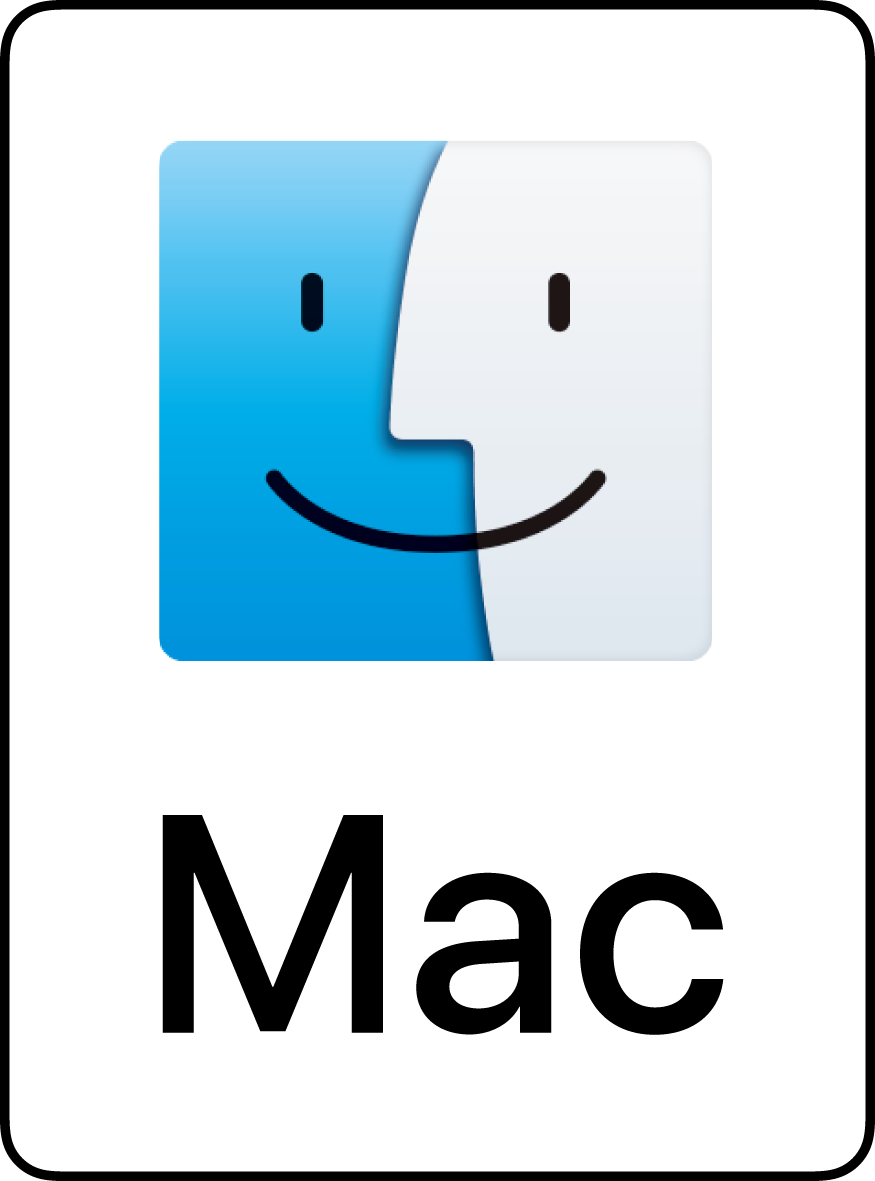Support
If you have any questions please contact us here. For your comments or bug reports, please use the forms below. Please understand that we read and consider all your messages even if we don’t have time to send a personal reply.
Feedback
For your comments or suggestions about GyazMail, please use the Feedback Form.
Bug Reports
For bug reports, please use the Bug Report Form. Please take a moment to read the following before you send us a bug report:
- First, make sure you’re using the latest version of GyazMail.
- If GyazMail crashes:
- If GyazMail crashes, please send the crash report together with the bug report. Mac OS X automatically saves information about the crashed application to a file in “~/Library/Logs/CrashReporter” (in GyazMail’s case “GyazMail.crash.log“). This crash report is important for identifying the cause of the crash. If this file is not found, check the Enable crash reporting option in the Preferences of the Console. Checking this option enables the OS to create crash reports. You can find the Console in the Utilities folder of the Applications folder.
- For bugs related to sending and/or receiving messages
- If you cannot send or receive messages, send the communication log together with the bug report. This helps ensure prompt support. If you press the Option key and the Shift key simultaneously when you send and receive messages, GyazMail outputs the communication log to the Console.
- Other Bugs
- Describe what you were doing and what happened in as much detail as possible. Be sure to check if the problem can be repeated. If an error message appears, write down the message exactly and send that to us as well.